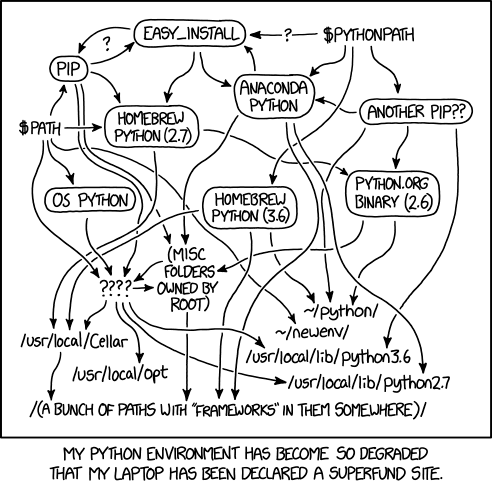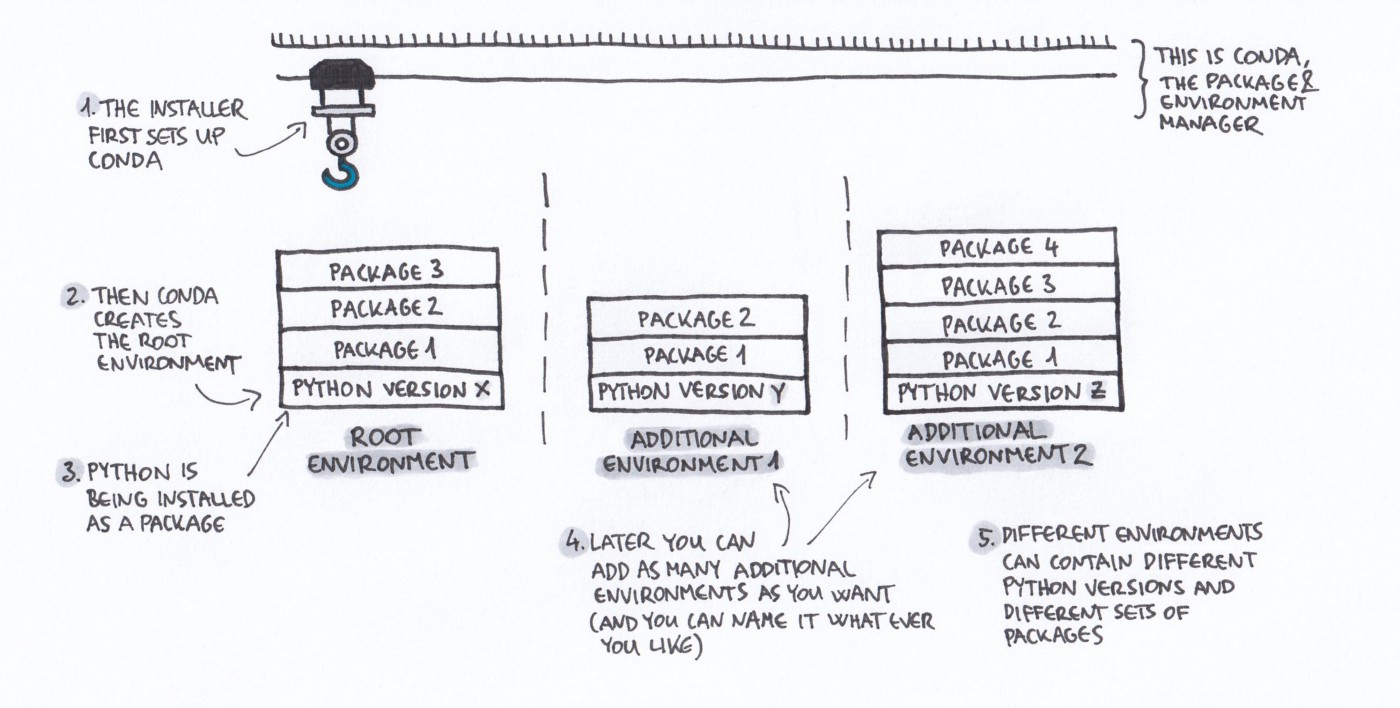Reproducible research: Recording dependencies
Overview
Exercises: 0 min
- How can we communicate different versions of software dependencies?
Dependencies
Our codes often depend on other codes that in turn depend on other codes …
- Reproducibility: We can control our code but how can we control dependencies?
- 10-year challenge: Try to build/run your own code that you have created 10 (or less) years ago. Will your code from today work in 5 years if you don’t change it?
- Dependency hell: Different codes on the same environment can have conflicting dependencies.
Conda, Anaconda, pip, Virtualenv, Pipenv, pyenv, Poetry, requirements.txt …
These tools try to solve the following problems:
- Installing a specific set of dependencies, possibly with well defined versions
- Recording the versions for all dependencies
- Isolate environments on your computer for projects that have conflicting dependencies
- Isolate environments on computers with many users
- Using different Python versions per project
- Provide tools and services to share packages
Exercise/discussion
Compare these four requirements.txt solutions:
A:
Code depends on a number of packages but there is no requirements.txt file or equivalent.
B:
scipy
numpy
sympy
click
git+https://github.com/someuser/someproject.git@master
git+https://github.com/anotheruser/anotherproject.git@master
C:
scipy==1.3.1
numpy==1.16.4
sympy==1.4
click==7.0
git+https://github.com/someuser/someproject.git@d7b2c7e
git+https://github.com/anotheruser/anotherproject.git@sometag
D:
scipy==1.3.1
numpy==1.16.4
sympy==1.4
click==7.0
someproject==1.2.3
anotherproject==2.3.4
Pip and PyPI
- Python Package Index.
- Standard place to share Python packages.
- Also mixed-language packages are possible wrapped in a Python layer.
- Install a package:
$ pip install somepackage - Install a specific version:
$ pip install somepackage==1.2.3 - Freeze the current environment into
requirements.txt:$ pip freeze > requirements.txt - Install all dependencies listed in
requirements.txt:$ pip install -r requirements.txt - Creating and sharing your own package: https://packaging.python.org/tutorials/packaging-projects/
- It is possible to pip install from GitHub or other places:
$ pip install git+https://github.com/anotheruser/anotherproject.git@sometag
Conda, Anaconda, and Miniconda
- Not only for Python: any language, also binaries.
- Created by Continuum Analytics, part of Anaconda/Miniconda, but can be installed standalone.
- Open source BSD license.
- Manages isolated software environments.
- Allows you to create and share conda packages.
- Miniconda is a lightweight alternative to Anaconda.
- Install a package:
$ conda install somepackage - Install a specific version:
$ conda install somepackage=1.2.3 - Create a new environment:
$ conda create --name myenvironment - Create a new environment from
requirements.txt:$ conda create --name myenvironment --file requirements.txt - Activate a specific environment:
$ conda activate myenvironment - Deactivate current environment:
$ conda deactivate - List all environments:
$ conda info -e - Freeze the current environment into
requirements.txt:$ conda list --export > requirements.txt - Freeze the current environment into
environment.yml:$ conda env export > environment.yml
Using conda to share a package
Conda packages can be built from a recipe and shared on anaconda.org via your own private or public channel, or via conda-forge.
- conda-forge is a GitHub organization containing repositories of conda recipes.
- Has become the de facto standard channel for packages.
- Several continuous integration providers ensure that each repository (“feedstock”) automatically builds its own recipe on Windows, Linux and OSX.
A step-by-step guide on how to contribute packages can be found in the conda-forge documentation.
To get an idea of what’s needed, let’s have a look at the boost feedstock (a set of C++ libraries). We see that:
- Every commit is tested on every platform.
- There’s a list of maintainers.
- There’s a meta.yaml file under the
recipe/directory, along with (optional)build.shandbld.batfiles for building non-python code on OSX/Linux and Windows platforms.
Virtualenv
- Isolated Python environments: https://docs.python-guide.org/dev/virtualenvs/
- Create a new environment:
$ virtualenv myenvironment - Create a new environment with a specific Python version:
$ virtualenv --python=python3 myenvironment - Create a new environment in a path outside of current directory:
$ virtualenv /path/to/myenvironment - Activate a specific environment (in Bash):
$ source myenvironment/bin/activate - Install into the current environment:
$ pip install somepackage - Deactivate current environment:
$ deactivate
Pipenv
- https://pipenv.readthedocs.io
- Alternative to virtualenv: you can activate and install in one step
- Tool to easily manage per-project/per-directory Python packages
- One dependency file and one lock file:
PipenvandPipenv.lock - Records checksums of dependencies
- Easier than virtualenv to separate dependencies for development and usage
Poetry
- https://poetry.eustace.io
- Alternative to virtualenv and Pipenv
- [If you use this tool, please send a pull request with your experiences]
Pyenv
- https://github.com/pyenv/pyenv
- Tool to easily manage per-project/per-directory Python versions
Key points
Capturing software dependencies is a must for reproducibility.
Files like
requirements.txt,environment.yml,Pipenv, …, should be part of the source repository.Be skeptical when you see dependency lists without versions.